Play Android Games on PC: Android games are some of the most popular and engaging games available today. But what if you want to play them on your PC? With a few simple steps, you can easily play your favorite Android games on your computer.

Three ways to play Android games on PC:
- Use an Android emulator. An Android emulator is a software program that allows you to run Android apps on your PC. There are many different Android emulators available, such as BlueStacks, NoxPlayer, and MEmu.
- Use Google Play Games on PC. Google Play Games is a new app from Google that allows you to play select Android games on your PC. The app is still in beta, but it works great and has a wide selection of games to choose from.
- Use a streaming service. There are a few streaming services that allow you to play Android games on your PC. These services stream the games directly to your computer, so you don’t need to download or install anything.
Steps on how to use:
Android emulator to play Android games on PC:
- Download and install an Android emulator.
- Download the Android games you want to play.
- Open the Android emulator and sign in to your Google account.
- Find the Android games you downloaded and install them.
- Once the games are installed, you can start playing them on your PC.
Google Play Games on PC:
- Download and install the Google Play Games app from the Microsoft Store.
- Sign in to your Google account.
- Find the Android games you want to play.
- Click on the game you want to play and it will start downloading.
- Once the game is downloaded, you can start playing it on your PC.
A streaming service to play Android games on PC:
- Sign up for a streaming service that offers Android games.
- Download and install the streaming service’s app on your PC.
- Sign in to your account and find the Android games you want to play.
- Click on the game you want to play and it will start streaming to your computer.
Which method is best for you?
The best method for you will depend on your individual needs and preferences. If you want to play a wide variety of games, an Android emulator is a good option. If you want to play the latest and greatest games, Google Play Games on PC is a good choice. And if you want to play games without having to download or install anything, a streaming service is a good option.
No matter which method you choose, you can now enjoy your favorite Android games on your PC. So what are you waiting for? Start playing today!
Here are some additional tips for playing Android games on PC:
- Make sure your PC meets the minimum requirements for the Android emulator or streaming service you want to use.
- Use a controller to play games that are better suited for controller input.
- Adjust the settings of the Android emulator or streaming service to get the best performance.
- Use a VPN to access games that are not available in your region.




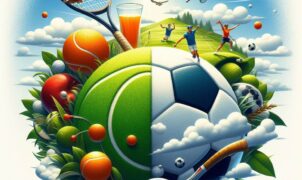


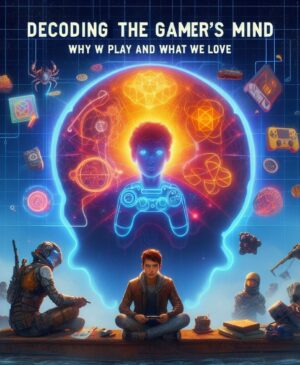




No Sign-up. Play Directly.